Tracking hours with Clockify, fzf, jq and awk
For the current project, I need to track hours in Clockify. But as I was opening the webpage and filling in the hours, I felt dispassionate. So I decided to turn this activity into a joyful one.
It turns out that Clockify has an easy to use API. So I decided to build a script that 1) gets a list of all projects via an API call, 2) lets me interactively select a project, 3) lets me select duration I'd spent on the project that day, and 4) adds hours to the projects via an API call. To do the job, I summoned my favorite command-line tools:
- HTTPie, a command-line HTTP client, out of the box ready for JSON REST APIs,
- jq, a swiss-knife for parsing and transforming JSON,
- awk, a gnu stronghold for text processing,
- fzf, an interactive fuzzy search for the command-line,
cutandtr, text processing unix commands.
For example, to interactively select a project id I piped the tools together:
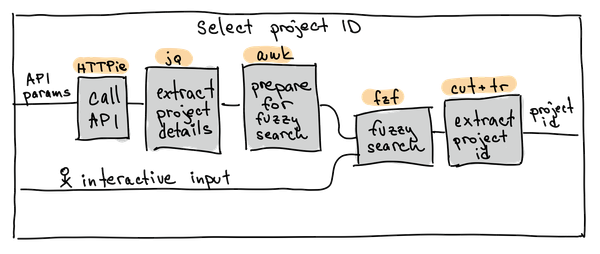
Using the script almost every day, I'm now playfully enjoying the tracking routine.
Here's the full script:
#!/usr/bin/env bash
# fail on error, unused var and pipe failure
set -euo pipefail
# clockify api config
CLOCKIFY_BASE_URL='https://api.clockify.me/api/v1'
CLOCKIFY_DATE_FORMAT="%FT%T"
# let me select a project
PROJECT_ID=$(http $CLOCKIFY_BASE_URL/workspaces/"$CLOCKIFY_WORKSPACE_ID"/projects \
'X-Api-Key':"$CLOCKIFY_API_KEY" | \
jq -r ".[] | .id, .name" | \
awk 'NR%2{printf "(%s) ", $0;next}1' | \
fzf --nth=2.. | \
cut -f1 -d' ' | \
tr -d '()'
)
# let me pick how many hours I worked today
HOURS=$(seq 1 12 | awk '{print $0 " hours"}' | fzf | awk '{print $1}')
# start the day at 9:00am
TASK_STARTED_AT=$(date -v9H -v0M -v0S +$CLOCKIFY_DATE_FORMAT)
# and stop after $HOURS have passed
TASK_STOPPED_AT=$(date -j -v +"${HOURS}H" -f $CLOCKIFY_DATE_FORMAT "$TASK_STARTED_AT" +$DATE_FORMAT)
http -q $CLOCKIFY_BASE_URL/workspaces/"$CLOCKIFY_WORKSPACE_ID"/time-entries \
'X-Api-Key':"$CLOCKIFY_API_KEY" \
start="${TASK_STARTED_AT}Z" \
end="${TASK_STOPPED_AT}Z" \
projectId="$PROJECT_ID" \
echo "Done 🚀"- ← Previous post: Preparing a lemon pie: visualization
- → Next post: I'm glad for using 1Password
This blog is written by Marcel Krcah, an independent consultant for product-oriented software engineering. If you like what you read, sign up for my newsletter